| 일 | 월 | 화 | 수 | 목 | 금 | 토 |
|---|---|---|---|---|---|---|
| 1 | 2 | 3 | 4 | 5 | 6 | 7 |
| 8 | 9 | 10 | 11 | 12 | 13 | 14 |
| 15 | 16 | 17 | 18 | 19 | 20 | 21 |
| 22 | 23 | 24 | 25 | 26 | 27 | 28 |
- programmers
- DevOps
- Python
- Kubernetes
- ubuntu
- 우분투
- LV 0
- github
- 자바
- git
- Ai
- 코테
- 리눅스
- 쿠버네티스
- Lv 2
- 데이터베이스
- Java
- 정처기
- 프로그래머스
- 알고리즘
- db
- 파이썬
- 인공지능
- MLOps
- 자료구조
- 코딩테스트
- docker
- mysql
- Linux
- 머신러닝
- Today
- Total
Myo-Kyeong Tech Blog
[ MySQL ] Windows 에 MySQL Community Server 8.0.33 로컬 설치 및 설정 본문
MySQL Community Server 8.0.33 다운로드
MySQL
Over 2000 ISVs, OEMs, and VARs rely on MySQL as their products' embedded database to make their applications, hardware and appliances more competitive, bring them to market faster, and lower their cost of goods sold. Learn More »
www.mysql.com



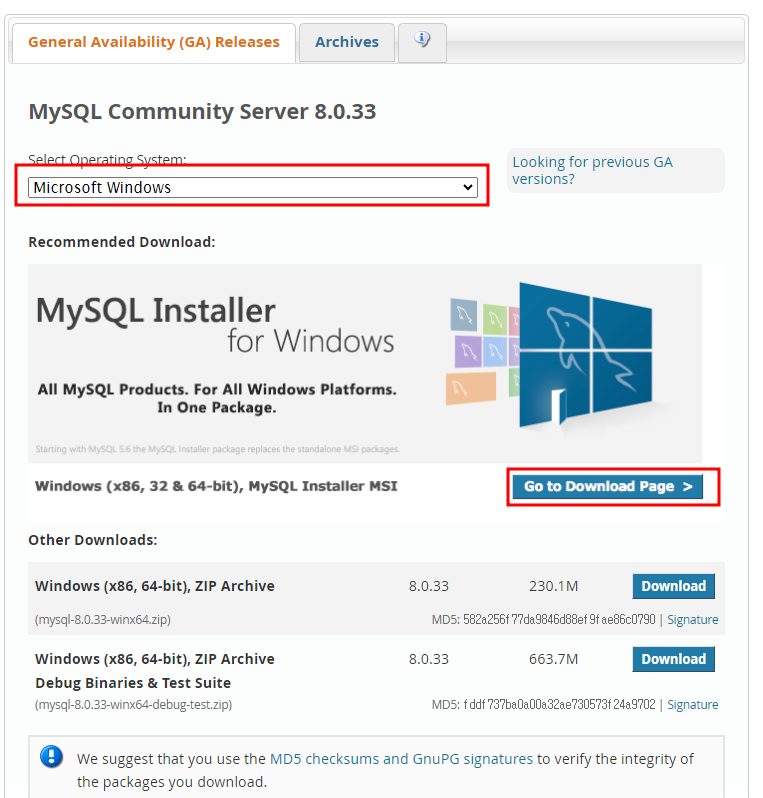
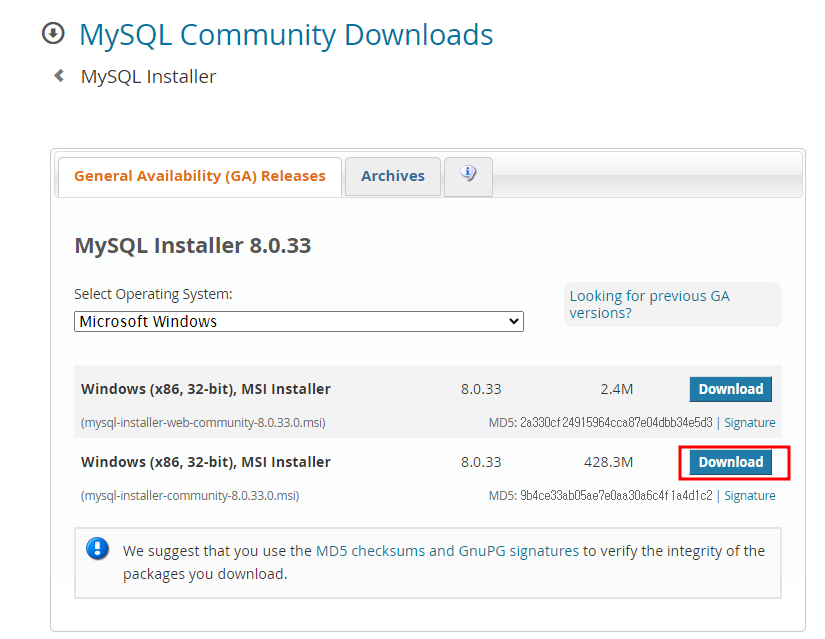

MySQL Installer 설정
캡처가 안된 부분은 기본 설정으로 [Next] 버튼을 누르시면 됩니다!!




MySQL root Password를 적어주시고 Repeat Password 부분에 다시 한번 입력해주세요

이전에 입력했던 Password를 입력하고 밑에 [Check] 버튼을 눌러주신 후, 위에 Status부분이 초록색으로 바뀌면 [Next] 버튼을 눌러주시면 됩니다.

마지막으로 빨간 상자로 되어있는 부분 체크를 해제해주시고 [Finish] 버튼 눌러주세요.
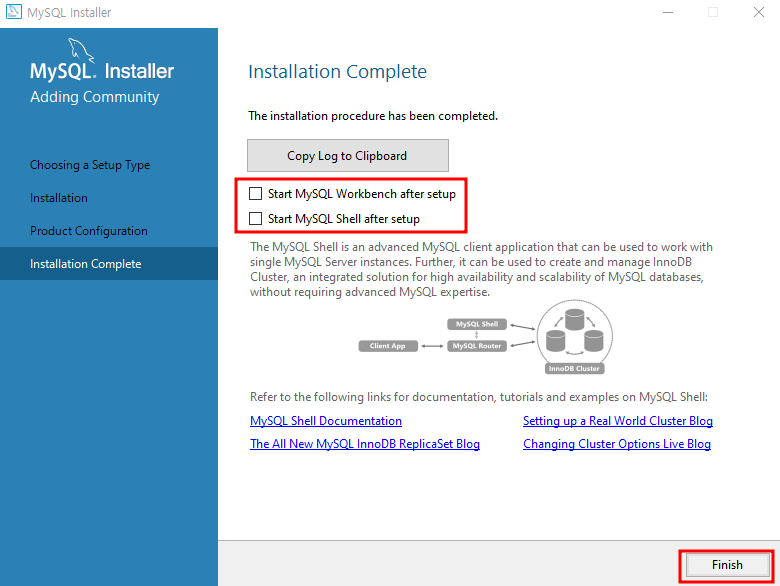
MySQL PATH 설정
mysql --version
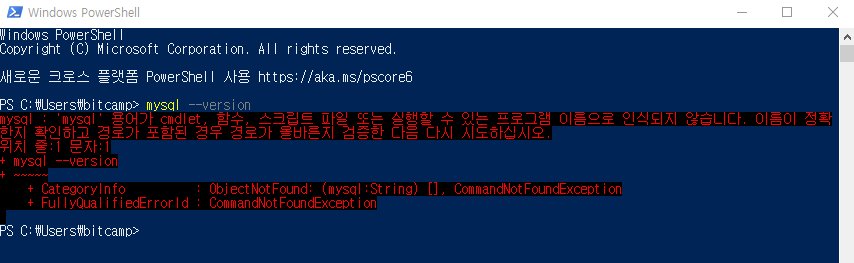
밑에 사진과 같이 Windows PowerShell에 경고 메시지가 나올 경우 [시스템 환경 변수 편집] 에서 경로 설정을 해주셔야 합니다.
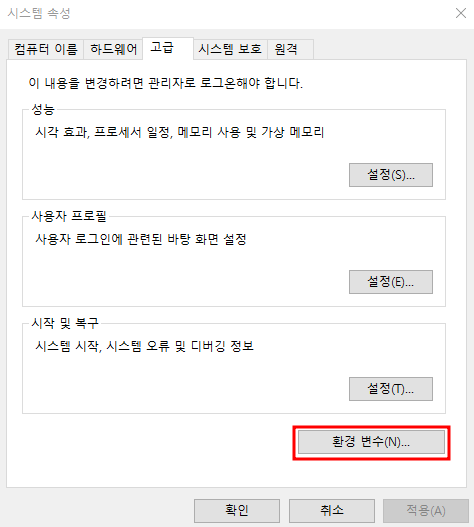
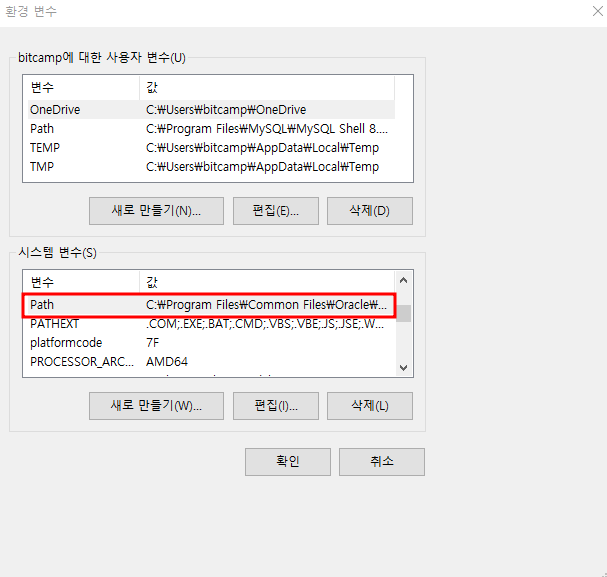

C:\Program Files\MySQL\MySQL Server 8.0\bin 경로로 선택 후 [확인] 버튼 눌러주세요.


mysql --version그 전 PowerShell 창을 닫고 다시 PowerShell 창을 연 후, 다시 한번 mysql --version 명령어를 치면 다음과 나오는 것을 확인할 수 있습니다.

'데이터베이스' 카테고리의 다른 글
| [MySQL] SQL 삽입 공격 차단하기 - PreparedStatement 사용법 (0) | 2023.07.24 |
|---|---|
| [MySQL] JAVA에서 JDBC 드라이버를 이용한 MySQL DBMS 연동하기 (0) | 2023.07.24 |
| [ MySQL ] 데이터베이스 키(Key) 종류 - 기본키, 대체키, 후보키, 인공키 (0) | 2023.07.19 |
| [ MySQL ] SQL 문법 종류 - DDL, DML, DCL, TCL (0) | 2023.07.18 |
| [ MySQL ] Gradle 빌드 파일에 MySQL JDBC Driver 추가하기 (0) | 2023.07.18 |



